As an electronics enthusiast, I’ve always been fascinated by the idea of creating my own custom devices. Recently, I embarked on an exciting project: designing a powerful USB drive that combines the convenience of USB-C, the processing power of an STM32 microcontroller, and the storage capabilities of a MicroSD card. And what better tool to use than the open-source KiCad EDA suite?
Defining the Technical Specifications
Before diving into the design process, I carefully outlined the technical specifications for my USB drive:
- USB Interface: USB-C (USB 2.0 High Speed)
- Microcontroller: STM32F7 series (specifically, the STM32F730R8T)
- Storage: MicroSD card slot
- Power Supply: USB bus-powered
- Dimensions: Compact and portable (approximately 70mm x 30mm)
With these specifications in mind, I was ready to fire up KiCad and bring my vision to life.
Creating the schematics
The first step in the design process was to create the schematic for my USB drive. I opened KiCad and started a new project, carefully placing and connecting the necessary components. Each major component was associated to a particular module :
- USB
- USB-C Port
- ESD Protection Circuits
- ULPI
- Power
- 3.3V Regulator
- Power indicating LEDs
- STM32 microcontroller
- MCU Supervisor
- Decoupling capacitors and filtering circuit
- External Clock
- MicroSD card connector
- Others
- Reset button and boot switch
- Debug
Keep in mind that these modules are not found « by magic » but rather added as we read through the datasheets of the main components. You need to be meticulous to not forget anything, otherwise you will regret it as soon as your prototypes are delivered.

After connecting the components according to my desired circuit design, I assigned footprints to each component and ran electrical rules checks (ERC) to ensure my schematic was error-free.
Designing the PCB layout
With the schematic in place, I switched to the PCB Editor and created a new layout. I imported the schematic and arranged the components on the board, carefully routing the traces while ensuring proper clearances and signal integrity.

I added copper pour for power and ground planes, placed vias and test points as needed, and designed the board outline. Finally, I ran design rule checks (DRC) to verify my layout and ensure it met all the necessary requirements.
Adding artistic flair
While functionality was my primary concern, I also wanted my USB drive to stand out visually. In KiCad, I created a custom silkscreen layer with a unique logo and design, adding text and annotations for easy identification.
Generating manufacturing files
With the design complete, it was time to generate the necessary files for manufacturing. I created Gerber files for PCB fabrication, pick-and-place files for assembly, and exported the Bill of Materials (BOM) for component sourcing.
Here is how I compose my technical fabrication folder :
- Bill of Materials (BOM): It is generally an Excel or CSV file containing the list of all the components with various details to facilitate the ordering, such as: quantity, manufacturer, reference, description, etc.
- Pick-and-Place: This file contains precise coordinates of each board’s component.
- Gerbers: These are special files containing the layout of each copper layer of the PCB.
- Drills: It is a file containing info about the location and size of each hole.
After performing a final check of all the files, the manufacturing folder is ready!
Conclusion
Designing a custom USB key that utilizes a microSD card has been an incredibly fascinating project so far. From conceptualizing the circuit design to prototyping the hardware, every step has presented unique challenges and learning opportunities. 🔥
However, this is just the beginning! There are still several crucial steps remaining before we can call this project complete:
- Manufacturing: Transitioning from the prototype phase to full-fledged production requires careful planning and execution. We’ll need to finalize the design, source components, and coordinate with manufacturers.
- Firmware Development: The brains behind the operation, the firmware, needs to be meticulously coded. This will involve implementing the USB communication protocols, file system management, and any additional features we envision.
- Extensive Testing: No product is ready for prime time without rigorous testing. We’ll put the USB key through its paces, ensuring flawless functionality, compatibility, and reliability across various use cases.
- Iterative Improvements: Based on test results and user feedback, we’ll identify areas for optimization and enhancement. Continuous improvement is key to delivering a top-notch product.
Rest assured, I’ll document and share the entire journey as we navigate through these exciting phases. Get ready for more insights, challenges, and triumphs as we bring this innovative « USB Dongle » to life! 🚀
Stay tuned for the next thrilling chapter in this project’s evolution. The best is yet to come!